The Power of Reusable Components in Framer
Framer Fundamentals
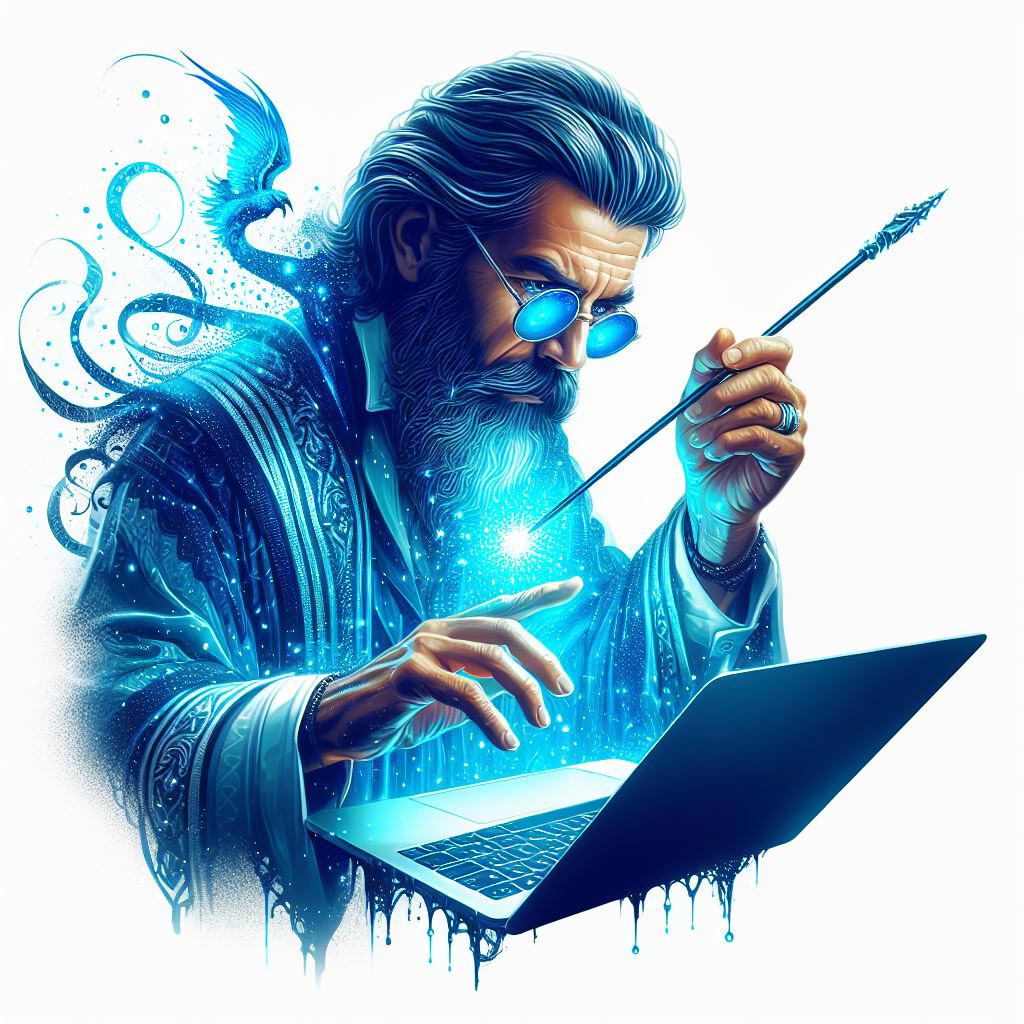
Eric Matalov
In this article, we'll explore the concept of components in Framer and how you can leverage them to create efficient and scalable designs.
Framer is a powerful design tool that allows you to create stunning and interactive prototypes. But what if you could streamline your workflow and create designs even faster? That's where reusable components come in.
In this article, we'll explore the concept of components in Framer and how you can leverage them to create efficient and scalable designs. We'll also cover some best practices for using components, so you can get the most out of this powerful feature.
What are Components?
Components are like building blocks for your Framer designs. They are essentially pre-built elements that you can reuse throughout your project. This can include anything from simple buttons and icons to complex layouts and UI elements.
By using components, you can save yourself a ton of time and effort. Instead of recreating the same element from scratch every time, you can simply drag and drop a component into your design. This makes it much easier to maintain consistency across your designs and ensures that all of your elements are using the same styles.
Benefits of Using Components
There are many benefits to using components in Framer. Here are just a few:
Increased Efficiency: Components can save you a significant amount of time and effort by eliminating the need to recreate the same elements over and over again.
Improved Consistency: Components help to ensure that your designs are consistent and look polished.
Easier Maintenance: When you make changes to a component, those changes are automatically reflected in all of the instances of that component throughout your design. This makes it much easier to keep your designs up-to-date.
Scalability: Components make it easy to scale your designs as your project grows. You can simply add more instances of a component to create more complex layouts.
Adding Variants and Customizing Properties
One of the powerful features of components in Framer is the ability to add variants. Variants allow you to create different versions of a component with different properties. For example, you could create a button component with different variants for primary, secondary, and disabled states.
You can also customize the properties of components to fine-tune their appearance and behavior. This gives you a lot of flexibility in how you use components in your designs.
Inheritance
Components in Framer support inheritance. This means that you can create a child component that inherits all of the properties of a parent component. You can then override specific properties of the child component to create a unique variation.
Inheritance is a powerful way to create a hierarchy of components that share common properties. This can help you to organize your design system and make it even more efficient.
Using Components for Other Design Elements
Components are not just for UI elements. You can also use them for other design elements, such as text styles, colors, and spacing. This can help you to create a consistent visual language throughout your designs.
Getting Help from the Framer Community
The Framer community is a great resource for learning more about components and other Framer features. There are many tutorials, articles, and forums where you can get help and inspiration from other designers.
By following these tips, you can start using components in Framer to create more efficient, scalable, and maintainable designs. With a little practice, you'll be amazed at how much time and effort you can save by using this powerful feature.
I hope this article has given you a good introduction to components in Framer.
