Performance Supercharger: Making Your Framer Websites Fast and User-Friendly
Framer Fundamentals
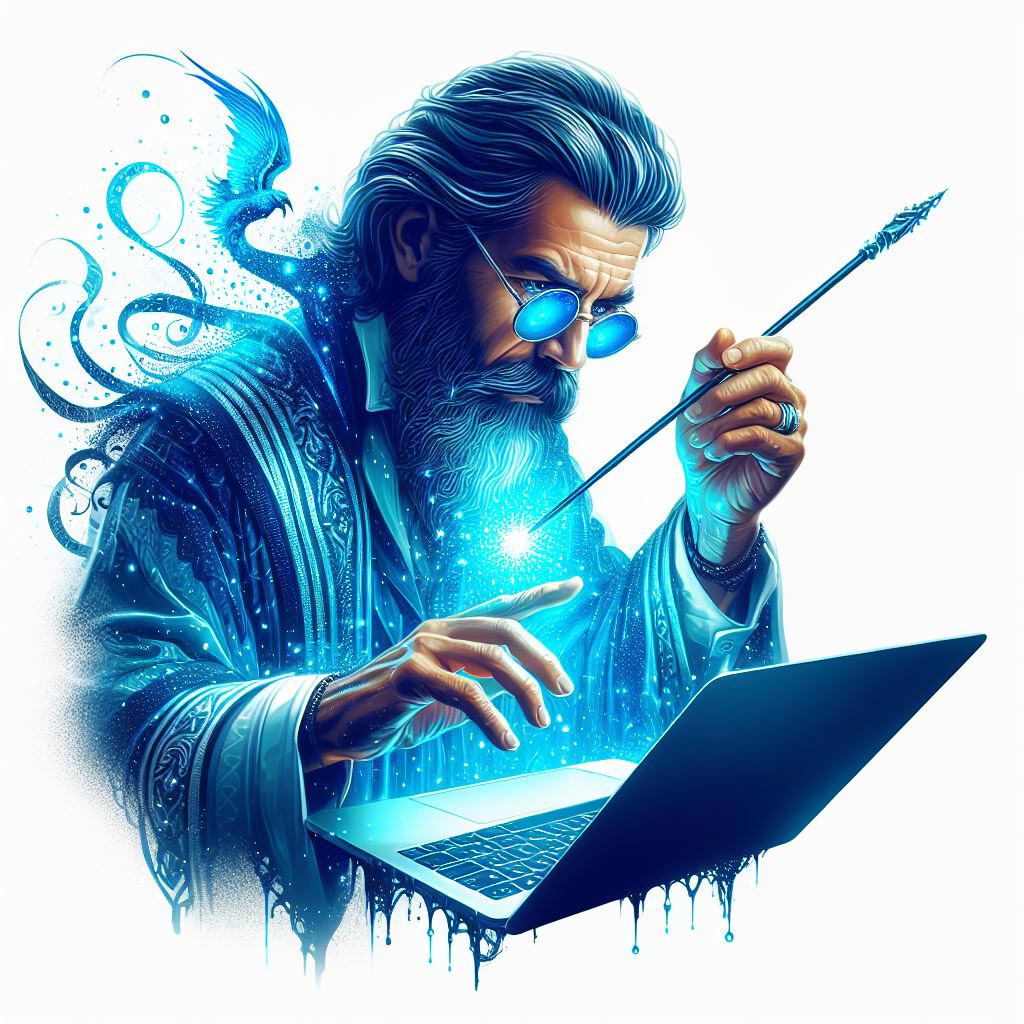
Eric Matalov
Websites can feel a bit slow or laggy, especially when they have lots of cool elements. Don't worry, this guide will teach you how to make your Framer websites super fast!
Framer is a fantastic tool for designers like you. It lets you bring your amazing website ideas to life! But sometimes, websites can feel a bit slow or laggy, especially when they have lots of cool elements. Don't worry, this guide will teach you how to make your Framer websites super fast!
Making Things Zippy: Easy Tricks for Beginners
Image Magic: Big, beautiful images are awesome, but they can also slow things down. Here's the fix:
Squish those images: Use online tools (like TinyPNG) to make your images smaller in file size without making them look tiny on your website.
Right size = Right speed: Make sure your images are the exact size they'll be on your website – no need for extra-large files!
Smooth Moves with Animations: Animations make websites fun, but too many at once can be overwhelming. Try these:
CSS is your friend: Your website uses code called CSS. CSS animations are often smoother than Framer's own animation tools.
Less is more: Focus on a few important animations, so your website doesn't feel too busy.
The Invisible Helpers: Your website is made up of lots of tiny building blocks. Keeping these organized helps it load faster.
Clever Overrides: These let you change existing parts of your design without making whole new ones. Think of it like changing an outfit's accessories!
Smaller is better: If a part of your design is really big, try breaking it into smaller, easier-to-load pieces.
Code Power-Ups If you're comfortable with code, it can make your website do incredible things! But be careful:
Detective Time: Framer has handy tools to see if your code is causing slowdowns.
Save for later: Sometimes complex calculations can be done once and saved, making your website load faster.
Extra Awesome Tips!
Don't Be Shy to Ask: If you're using data from other places on the internet, make sure you're only grabbing the bits you need!
Try it out: Test your website on phones and tablets, not just your computer. Things might feel different!
Framer's Got Your Back: The Framer team is always making improvements. Update regularly for the latest speed boosts.
You vs. Slow Websites: It's a KO!
It's important to find the right balance between how your website looks and how fast it is. Here are some ideas:
Must-haves first: Make sure buttons, links, and important information load quickly.
Fancy extras: Add cool visuals or animations that users on powerful devices can enjoy.
Talk to Developers: If your website will be built by a development team, let them know what parts might need extra speed boosts.
The Finish Line
Building a fast website takes a little practice, but it's incredibly rewarding. With these tricks, your Framer websites will be zooming along, impressing everyone who visits!
