Leveraging Stack Variables in Framer for Highly Customizable and Responsive Components
Framer Advanced
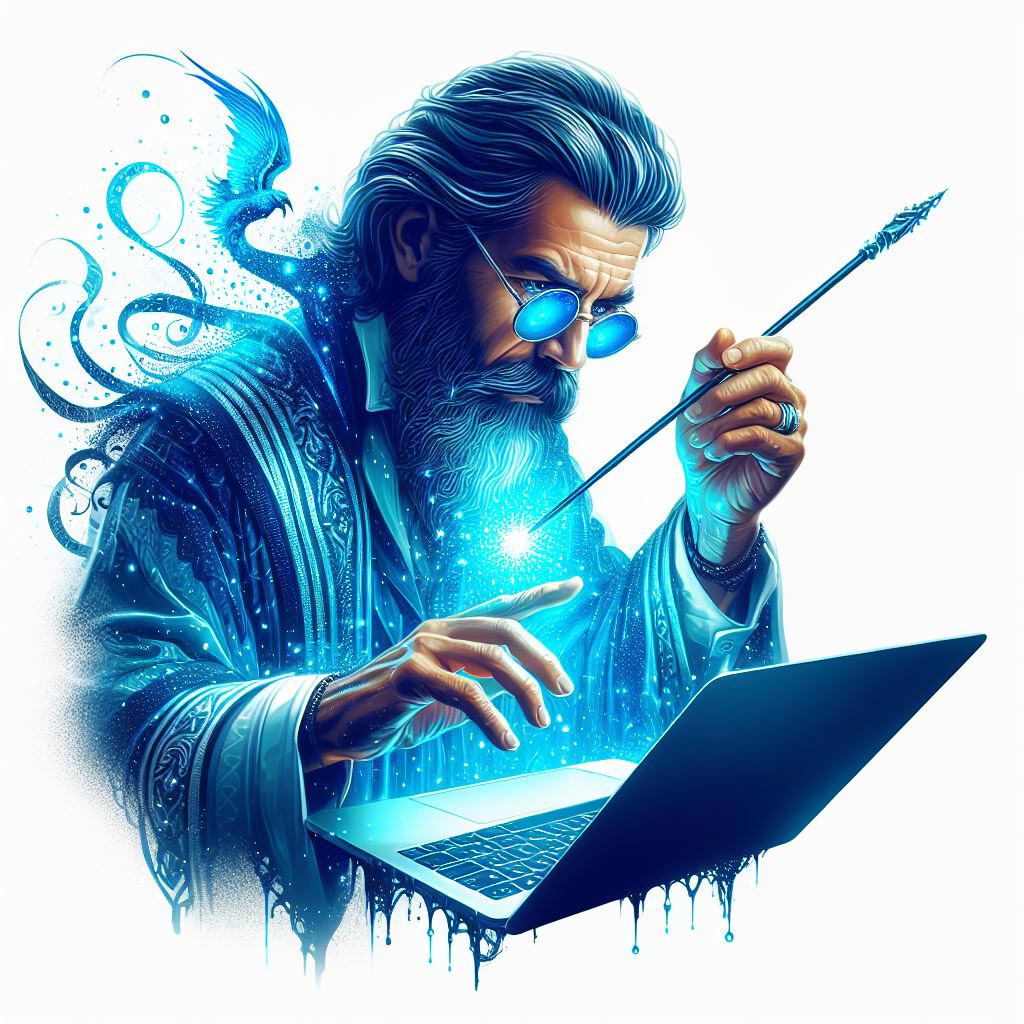
Eric Matalov
Building components that seamlessly adapt to various screen sizes can often become a challenge. This is where Stack Variables in Framer emerge as a game-changer.
Framer, a powerful design and prototyping tool, empowers designers to craft exceptional user interfaces with remarkable ease. However, building components that seamlessly adapt to various screen sizes can often become a challenge. This is where Stack Variables in Framer emerge as a game-changer. By harnessing the potential of Stack Variables, designers can construct highly customizable components that dynamically adjust their layout based on the screen size, eliminating the need for crafting numerous component variations.
This article delves into the world of Stack Variables in Framer, meticulously dissecting their functionalities and unveiling their potential to revolutionize your UI component design process. We'll embark on a comprehensive exploration, encompassing the following aspects:
Unveiling Stack Variables: Grasping the Core Concepts
Delving into the Creation Process: A Step-by-Step Guide to Crafting Stack Variables
Empowering Component Customization: Employing Stack Variables for Dynamic Layouts
Streamlining Design Workflows: The Advantages of Utilizing Stack Variables
Practical Applications: Illustrative Examples of Stack Variables in Action
Best Practices and Pro Tips: Optimizing Your Stack Variable Usage
1. Unveiling Stack Variables: Grasping the Core Concepts
At the heart of Stack Variables lies the ability to establish properties within a stack that can be effortlessly applied and meticulously controlled across various breakpoints. These properties encompass a wide array of design elements, including spacing (gap and padding), directional control (row or column), and even more intricate aspects like distribution and alignment.
Imagine a navigation menu component. Traditionally, you might design separate variations – one horizontal for desktops and another vertical for mobile devices. However, with Stack Variables, you can establish a single component that intelligently adapts its layout based on the screen size. By employing a Stack Variable for the direction property, you can effortlessly switch between horizontal and vertical layouts, ensuring an optimal user experience across all devices.
In essence, Stack Variables function as a bridge between design and development, enabling designers to establish a centralized system for managing component properties across breakpoints. This streamlines the design process, fosters consistency, and empowers developers to effortlessly implement these design specifications.
2. Delving into the Creation Process: A Step-by-Step Guide to Crafting Stack Variables
The process of crafting Stack Variables in Framer is straightforward and intuitive. Here's a step-by-step walkthrough to get you started:
Selecting the Stack: The first step entails selecting the stack within which you intend to establish your Stack Variable. A stack represents a fundamental building block in Framer, essentially a group of elements arranged either horizontally (row) or vertically (column).
Accessing the Properties Panel: Once you've selected the stack, navigate to the Properties Panel within the Inspector window. This panel provides a comprehensive overview of all the properties associated with the chosen stack.
Identifying the Desired Property: Now, pinpoint the specific property you wish to control using a Stack Variable. This could be the gap between elements, the padding surrounding the stack, or the directional layout (row or column).
Activating the Stack Variable Toggle: Locate the small toggle switch positioned beside the property you've chosen. Clicking on this toggle activates the Stack Variable functionality for that particular property.
Setting Values Across Breakpoints: With the Stack Variable enabled, you can now establish values for the property across various breakpoints. Framer offers a set of predefined breakpoints for common device sizes (desktop, tablet, mobile), and you can effortlessly modify the property's value for each breakpoint.
For instance, if you're working on the gap property for a navigation menu, you might set a larger gap value for desktops to enhance readability and a smaller gap value for mobile devices to optimize space usage.
3. Empowering Component Customization: Employing Stack Variables for Dynamic Layouts
Stack Variables unlock a whole new realm of possibilities for crafting highly customizable components. By leveraging Stack Variables, you can construct components that intelligently respond to the user's screen size, delivering an exceptional user experience on any device.
Here are some compelling scenarios where Stack Variables can significantly enhance your component design:
Responsive Navigation Menus: As mentioned earlier, Stack Variables can be instrumental in designing navigation menus that seamlessly adapt their layout based on screen size. You can effortlessly switch between horizontal and vertical layouts, ensuring optimal usability across all devices.
Dynamic Card Layouts: Envision a card component showcasing product information. With Stack Variables, you can control the padding and gap between elements within the card, ensuring a visually pleasing layout irrespective of the screen size.
Adaptive Form Layouts: Construct forms that adjust their structure based on the device. Employ Stack Variables to transition from a multi-column layout on larger screens to a single-column layout on smaller devices. Optimize the form's legibility and ease of use, regardless of where it's accessed.
4. Streamlining Design Workflows: The Advantages of Utilizing Stack Variables
Incorporating Stack Variables into your Framer design workflow provides several compelling advantages, including:
Simplified Complexity: Stack Variables offer a way to consolidate the management of component properties across breakpoints. Rather than designing multiple variants of a component, you can construct a single, adaptable component with Stack Variables. This reduction in complexity significantly accelerates the design iteration process.
Enhanced Consistency: Since Stack Variables enable the creation of a centralized system for controlling component properties, they play a crucial role in promoting consistency throughout your UI designs. Your components will share a cohesive and well-defined visual language.
Improved Designer-Developer Collaboration: Stack Variables act as a shared language between designers and developers. Developers can simply refer to these Stack Variables when implementing your designs, ensuring a seamless translation from design to code.
5. Practical Applications: Illustrative Examples of Stack Variables in Action
To further clarify the transformative potential of Stack Variables, let's examine a few practical examples:
Example 1: A Responsive Button Group
Create a stack of buttons arranged along a row.
Activate a Stack Variable for the gap property.
Set larger gap values for desktop breakpoints and smaller gap values for mobile breakpoints.
This simple implementation ensures your button group remains visually appealing and easy to use on all devices.
Example 2: A Flexible Image Grid
Arrange your images within a stack.
Establish Stack Variables for both the gap and direction properties.
For desktops, use a row layout with appropriate spacing.
On smaller screens, switch to a column layout with reduced spacing.
Through this strategy, your image grid adapts gracefully across screen sizes, providing a visually engaging experience.
6. Best Practices and Pro Tips: Optimizing Your Stack Variable Usage
Here are a few tips to maximize your effectiveness with Stack Variables:
Establish Naming Conventions: Give meaningful names to your Stack Variables to enhance project organization and promote understandability within your team.
Prioritize Relevant Properties: Choose properties that have a significant impact on component layout across breakpoints.
Employ Overrides: Framer provides the flexibility to override a Stack Variable's value within a specific instance of a component. Use this selectively to address contextual design needs.
Leverage Presets: Create reusable presets for commonly used Stack Variable configurations. This can optimize your workflow considerably.
Stack Variables are a powerful tool in the arsenal of any Framer designer. They streamline the creation of highly responsive and customizable components, leading to better user interfaces and more collaborative workflows. If you haven't explored Stack Variables yet, start experimenting and witness the transformation they bring to your design process.
