Jumpstart Your Web Design Career with Framer: A Comprehensive Guide
Web Design
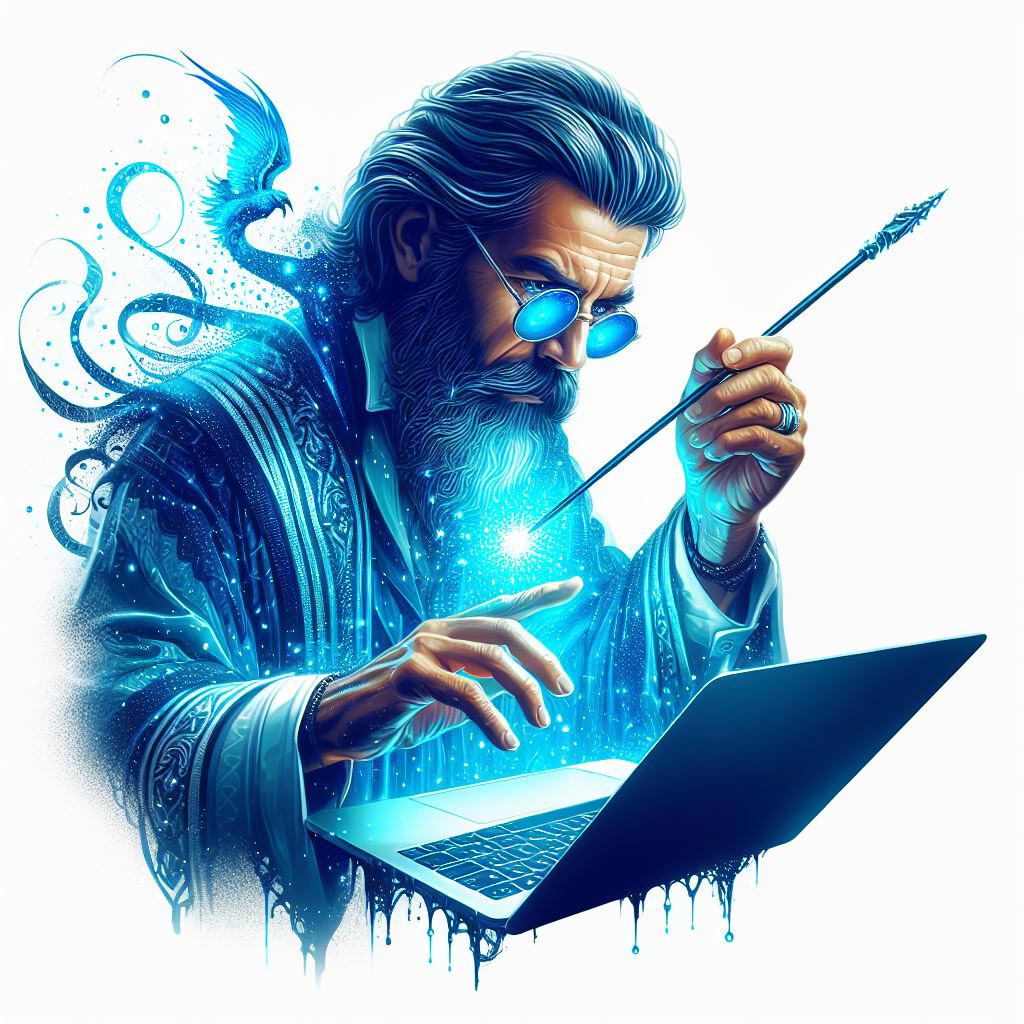
Eric Matalov
If you're looking to elevate your skills and land that dream web design job, Framer might be the secret weapon you need.
The world of web design is buzzing with excitement, and for good reason! Companies are clamoring for talented designers who can create not just beautiful websites, but truly immersive and interactive experiences. If you're looking to elevate your skills and land that dream web design job, Framer might be the secret weapon you need.
Picture this: you design websites that aren't just pretty to look at – they move, they respond, they feel almost alive! That's the power of Framer, a seriously cool tool that's shaking up how web designers work.
Why Framer is Awesome for Web Designers
Make Your Websites Come Alive: Think you need a developer to create interactive websites? Nope! Framer lets you build working prototypes – buttons you can click, menus that open, smooth animations – it's the closest you'll get to the real thing without writing code.
Play Nice with Developers: Framer understands the language of code (namely, React). This means your beautiful designs easily translate into websites that developers can build, saving everyone time and headaches.
Teamwork Makes the Dream Work: Framer is like a shared workspace for you and your developer buddies. Easily get feedback on your designs, make changes together, and create a better final website, faster.
Why Framer is a Web Design Game-Changer
"How do I make my website interactive?" Framer takes you beyond static designs. Create fully functional prototypes that users can click, scroll, and interact with, just like a real website. It's perfect for testing ideas and getting feedback before diving into development.
"Can designers use React?" Framer seamlessly integrates with React, a popular JavaScript library for building user interfaces. This means you can design with reusable code components, making your designs easier to hand off to developers, saving time and reducing errors.
"How to collaborate on web design projects?" Framer encourages smooth team workflows. Share prototypes, get instant feedback, and iterate designs with your developers – all within one platform.
Okay, How Do I Get Started with Framer?
Framer Baby Steps: No worries, you don't have to be a coding whiz. Framer has a bunch of helpful tutorials to get you going. Let's start simple – how about designing a homepage? It's easy to add text, images, buttons, and arrange things just how you like it.
Need More Help? Check out:
Framer's official guides: FRAMER ACADEMY
Online courses (there are tons out there!)
The friendly Framer community – ask questions, get inspired!
Master Framer, Master Your Career
"Woah, That's Cool!" Portfolio: Showing off Framer projects proves you're not just designing pretty pictures, you're building experiences.
Framer = Hot Job Skill: Companies are looking for designers who get the whole interactive thing, and Framer shouts that you do!
Ace That Interview Chat about how Framer makes you a faster designer, a better team player, and how it creates truly amazing websites for clients.
The Takeaway
Framer lets you take your web design skills to the next level. It's fun to learn, opens up awesome job possibilities, and helps you create websites that truly stand out. What are you waiting for? Dive in and start exploring!
Let's Make This Even Better Are there any specific parts where you'd like the tone to be even friendlier? Any techy terms you'd like explained in plain English? Just let me know!
Advanced Framer Techniques for Web Design
"How to make a responsive website?" Build layouts that effortlessly adjust to different screen sizes using Framer's responsive design tools.
"Web design animations" Grab users' attention with animations and microinteractions. Add subtle transitions to buttons, image reveals, and more.
"How to connect a website to a database?" Fetch real data from APIs and display dynamic content in your Framer prototypes.
Using Framer to Land Your Dream Web Design Job
"How to build a web design portfolio?" Showcase Framer projects that demonstrate your design skills and your ability to create interactive experiences. Highlight the problems you solved and how Framer enabled your solutions.
"Where to find web design jobs?" Network within the Framer community. Companies using Framer understand its value and will appreciate seeing it in your portfolio.
"Interviewing for web design jobs" Be prepared to explain how Framer streamlines your workflow, how it improves collaboration with developers, and ultimately how it helps create better products for clients.
Conclusion
Framer empowers web designers to push boundaries and build incredible user experiences. Start exploring, keep learning, and you'll find yourself with in-demand skills that open the door to exciting career opportunities.
Let me know if there are particular Google queries you'd like me to focus on even more within the text. I'm happy to tailor it further!
