Framer Web Design: Design and Publish Stunning Websites
Framer Fundamentals
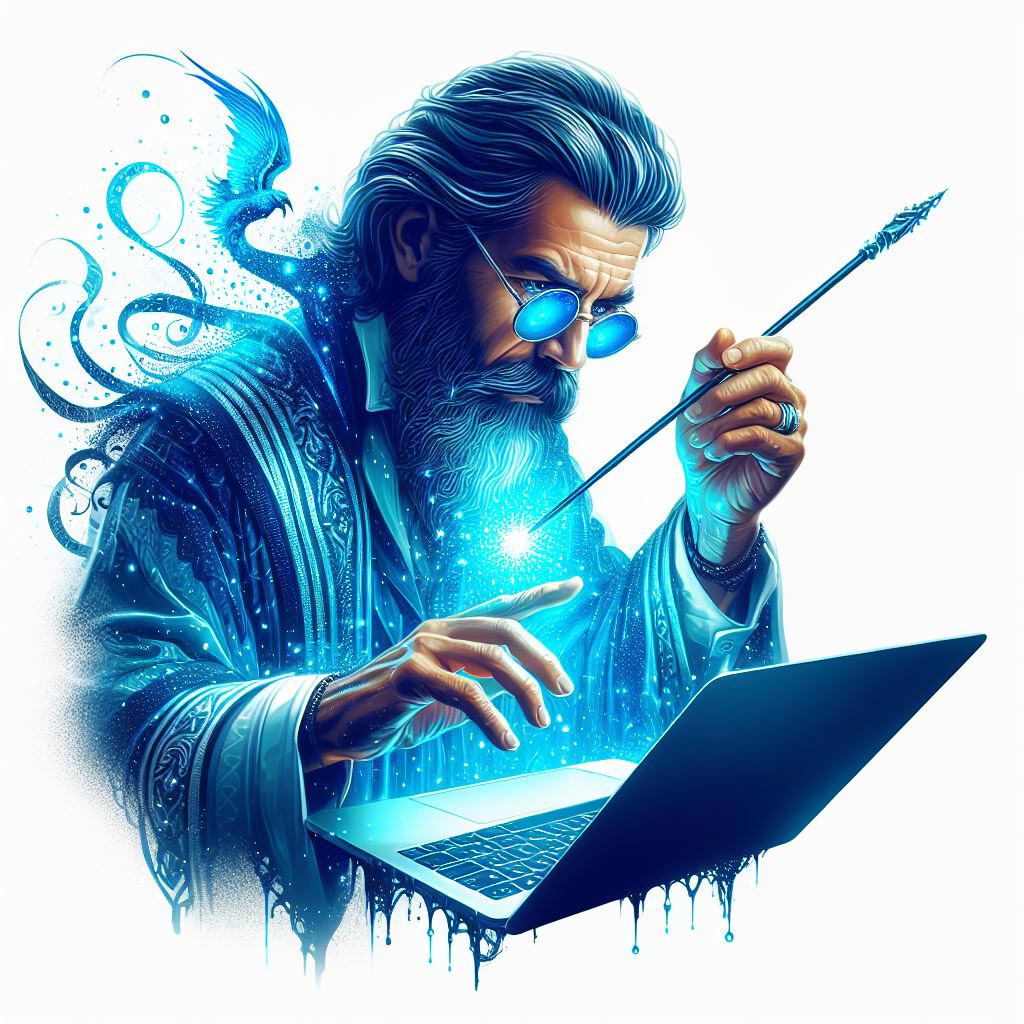
Eric Matalov
Whether you're a seasoned designer looking to streamline your workflow or a complete beginner eager to jump into web creation, Framer offers something for everyone
Hey there! I'm Eric, a visual and web designer with years of experience under my belt. I'm excited to launch this blog dedicated to helping you conquer the world of web design with a powerful tool called Framer.
Whether you're a seasoned designer looking to streamline your workflow or a complete beginner eager to jump into web creation, Framer offers something for everyone. So, buckle up and get ready to design and publish stunning websites that will leave a lasting impression.
Is Framer hard to learn? (Spoiler Alert: No!)
Framer boasts a user-friendly interface that feels intuitive and familiar, even for those new to design software. Think of it as a creative playground where you can bring your vision to life without getting bogged down in complex technicalities.
Drag-and-Drop Design: Effortlessly create layouts using a vast library of pre-built components. Customize them to perfectly match your unique brand identity.
Interactive Prototyping: Go beyond static mockups and build interactive prototypes that allow you to test user flows and gather valuable feedback before launch.
Seamless Collaboration: Working with a team? Framer fosters a collaborative environment, allowing your design team to work together seamlessly in real-time.
Can I design a website in Framer without coding? (Absolutely!)
Framer embraces the concept of no-code development, freeing you from the constraints of complex programming languages. Focus on the creative aspects of web design – the layouts, the animations, the user experience – and let Framer handle the technical side of things.
Intelligent Code Generation: As you design your website in Framer, the platform cleverly translates your choices into clean, optimized code in the background.
Focus on Design, Not Development: No more wrestling with code syntax or endless debugging sessions. Framer allows you to dedicate your energy to crafting a beautiful and user-friendly website.
Rapid Prototyping and Iteration: The no-code approach lets you experiment and iterate on your designs quickly, ensuring you achieve an exceptional user experience.
Is Framer good for SEO? (You bet it is!)
Framer isn't just about flashy aesthetics; it understands the importance of search engine optimization (SEO). By creating clean, well-structured code and allowing for easy content management, Framer sets your website up for success in search engine rankings.
Optimized Code: Framer generates clean, semantic code that search engines love, improving your website's discoverability.
Responsive Design: Build websites that adapt seamlessly to any device, ensuring a positive user experience on all screen sizes.
Fast Loading Speeds: Framer prioritizes code efficiency, resulting in websites that load quickly, a crucial factor for SEO and user engagement.
What kind of websites can I build with Framer? (Pretty much anything!)
The beauty of Framer lies in its versatility. Whether you're crafting a simple portfolio website, a complex e-commerce store, or a dynamic landing page, Framer has the tools and features to bring your vision to life.
Framer's versatility truly shines when it comes to the variety of websites you can create.
Here's a deeper dive into what Framer can help you achieve:
Simple & Personal:
Portfolios: Showcase your design skills and creative projects in a visually stunning and interactive portfolio website.
Blogs: Craft engaging blogs with a focus on user experience, allowing readers to easily navigate through your content.
Resumes: Ditch the static resume and design an interactive one that highlights your skills and experience in a memorable way.
Business & E-commerce:
Landing Pages: Design high-converting landing pages that capture leads and drive conversions for your business.
Marketing Websites: Create engaging marketing websites that showcase your brand, services, and products with interactive elements.
E-commerce Stores: Build user-friendly e-commerce stores with smooth product browsing, shopping cart functionality, and secure checkout processes.
Informative & Interactive:
Microsites: Design dedicated microsites for specific campaigns, events, or product launches, offering a focused and engaging user experience.
Educational Websites: Create interactive learning experiences with animations, micro-interactions, and quizzes to enhance knowledge retention.
Dashboards & Admin Panels: Design user-friendly dashboards and admin panels for internal applications or data visualization purposes.
Creative & Experimental:
One-Page Websites: Craft impactful single-page websites that tell your brand story in a captivating and immersive way.
Interactive Portfolios: Showcase your design work with interactive elements, animations, and prototypes that demonstrate your creative problem-solving skills.
Art & Design Websites: Design unique and artistic websites for artists, photographers, musicians, or any creative professional to showcase their work in a visually compelling way.
This list is just a glimpse of the possibilities! Framer's flexibility allows you to create any website you can imagine, from simple and informative to complex and interactive. The only limit is your creativity!
What are the benefits of using Framer? (There are many!)
Here are just a few reasons why Framer should be your go-to web design platform:
Reduced Development Time: The no-code approach significantly reduces development time compared to traditional coding methods.
Improved Design Collaboration: Work seamlessly with your team in real-time, fostering better communication and faster iteration cycles.
Pixel-Perfect Prototyping: Create interactive prototypes that accurately represent the final website, allowing for better user testing and feedback.
Built-in SEO Advantages: Clean code and responsive design ensure your website ranks higher in search results.
How much does Framer cost? (There's a plan for everyone!)
Framer offers a tiered pricing structure that caters to individual needs and team sizes. The good news is you can explore the platform's capabilities for free! Here's a breakdown of the plans:
Free Plan: Perfect for beginners or those wanting to test the waters, the free plan allows you to create simple websites with limited features. Start here for free
Mini Plan ($5/month): This entry-level paid plan removes Framer branding and allows you to connect your own custom domain for a more professional look.
Explore Framer's Pricing Plans in Detail [link to your blog post on Framer pricing plans] (This link will provide a more in-depth breakdown of each plan's features and limitations)
Basic Plan ($15/month): Ideal for freelancers and small businesses, the Basic Plan offers increased features like password protection, a CMS collection for managing content, and support for more website visitors.
Pro Plan ($25/month): This plan caters to larger teams and agencies, providing features like increased page limits, analytics integration, staging environments for testing, and more CMS collections.
Enterprise Plan (Custom Pricing): Designed for large organizations with specific needs, the Enterprise Plan offers custom features, security options, and dedicated support.
Finding the Right Plan for You
The best Framer plan for you depends on your specific needs and website requirements. If you're just starting out, the free plan is a great way to get acquainted with the platform. For more complex projects or professional websites, a paid plan might be a better fit.
Where can I learn more about Framer? (You're already in the right place!)
This blog will be your one-stop shop for all things Framer. We'll delve deeper into the platform's features, explore design tutorials, and answer all your burning questions. In addition, Framer's official website offers a wealth of resources, including documentation, tutorials, and a vibrant community forum.
So, are you ready to unleash your creativity and design stunning websites with Framer? Stay tuned for upcoming articles!
