Framer Breakpoints Explained: A Master Guide to Responsive Design
Framer Fundamentals
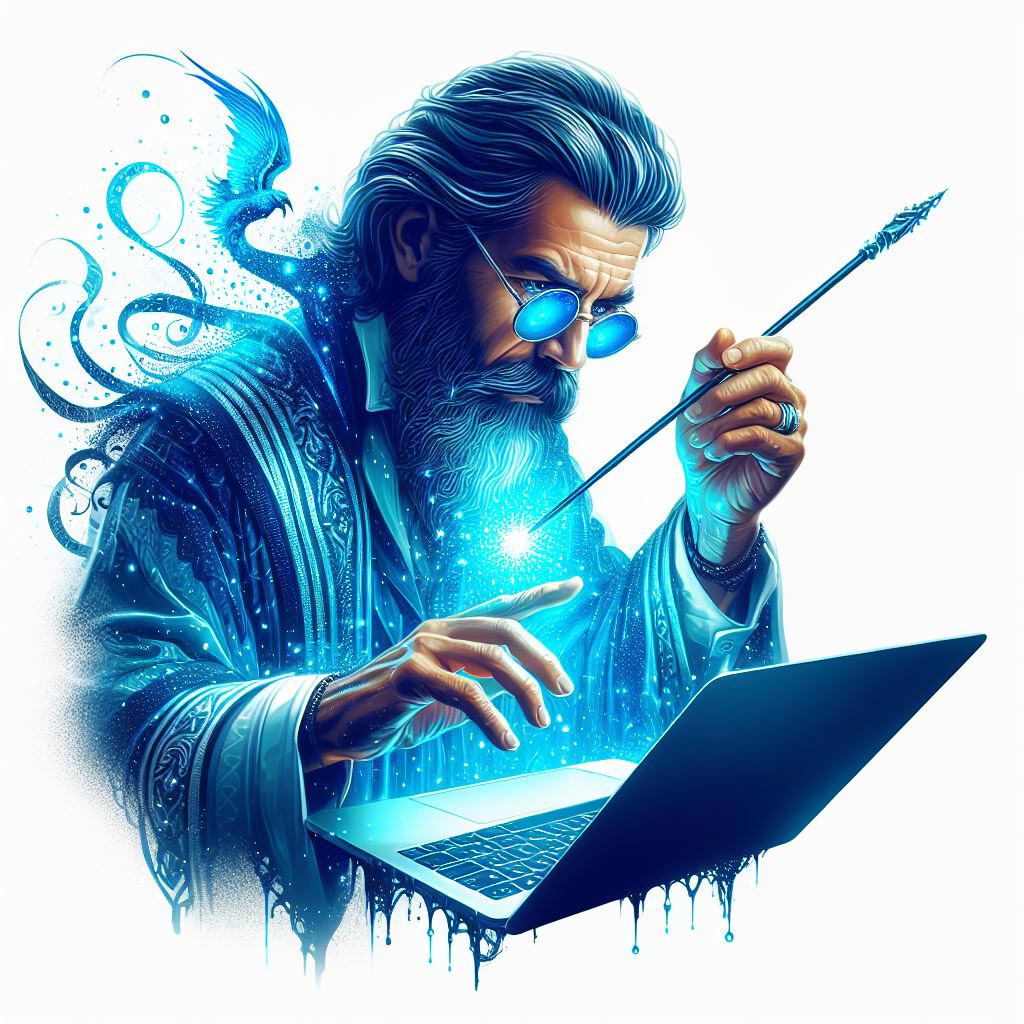
Eric Matalov
what exactly are breakpoints, and how do they ensure your website looks amazing from desktop to smartphone? Let's dive in!
What are Framer Breakpoints?
Think of breakpoints as markers on a screen-size ruler. They define points where your website's design will change to adapt gracefully to different displays. You'll often work with common breakpoints like:
Desktop: For large monitors
Tablet: Midsize screens like iPads
Mobile: Smartphones and smaller devices
How Breakpoints Work in Framer
Framer uses a smart inheritance system. Changes you make to a larger breakpoint (say, desktop) cascade down to smaller ones. However, sometimes you'll want to tweak things just for tablets or phones – this is where overrides come to the rescue, letting you tailor each breakpoint.
Example: Imagine a two-column layout on desktop. On a tablet, inheritance stacks those columns into one for readability. But, maybe the image on your mobile breakpoint needs extra space – an override lets you enlarge it just for that screen size.
Creating and Managing Breakpoints in Framer
Adding breakpoints is a breeze in Framer:
Find the breakpoint icons at the top of your canvas.
Click to add a new breakpoint for your target device.
Customize breakpoint widths to perfectly match your design.
Keep things tidy by giving each breakpoint a descriptive name!
Responsive Design Best Practices Using Framer Breakpoints
Now for the fun part! Here's how breakpoints become your responsive design superpowers:
Layout Shifts: Rearrange elements, switch row/column order, or change spacing using breakpoints.
Media Magic: Make images shrink or grow, swap videos based on screen size, or hide them entirely, ensuring smooth loading.
Framer's Tools: Stacks can automatically rearrange content, cutting down on manual adjustments across breakpoints.
Advanced Techniques with Framer Breakpoints
Ready to level up? Here's where it gets exciting:
Custom is King: Need a breakpoint for a massive ultrawide monitor or a tiny smartwatch? Create your own!
Conditional Styling: Apply different styles to elements based on breakpoints for maximum control.
Fluid Design: Combine breakpoints with percentage-based layouts for flexibility that flows between fixed points.
Conclusion
Framer breakpoints make building websites that adapt seamlessly a visual and intuitive process. Mastering them means your creations will always put their best face forward on any device, boosting user experience and making search engines happy. Want to see this in action? Explore tutorials and Framer's fantastic documentation for even deeper knowledge!
