Framer Animation: Breathe Life into Your Designs
Framer Fundamentals
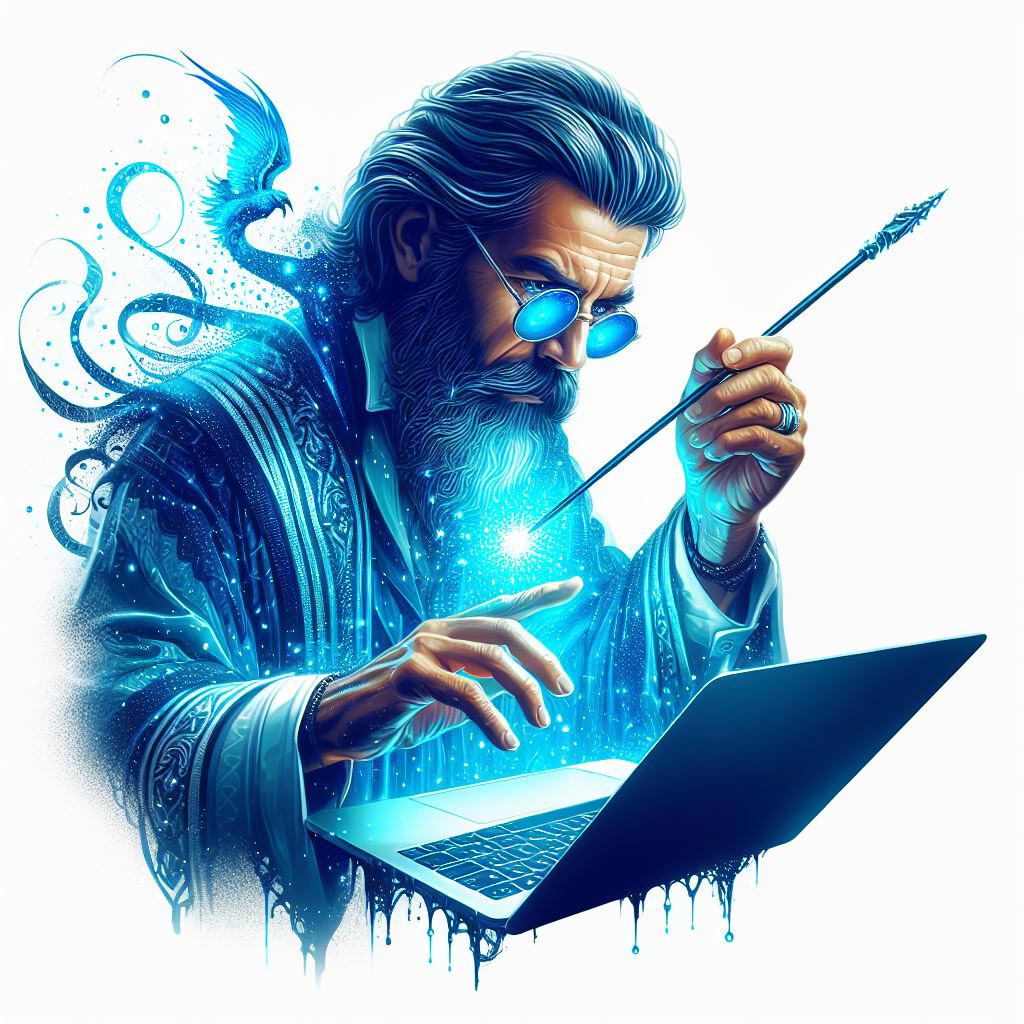
Eric Matalov
Framer's animation capabilities empower designers to move beyond static prototypes and create UIs that feel dynamic and engaging. This can significantly improve the user's perception of the final product.
Framer is a design tool used to create prototypes for websites and user interfaces (UI). It allows designers to work with a drag-and-drop interface to build layouts, see their designs update in real-time, and add interactive elements like animations. In essence, Framer helps designers go beyond static mockups and create prototypes that feel like real applications.
Framer's animation capabilities and their potential to enhance user interfaces
Framer shines in bringing user interfaces (UI) to life with animation. Here's what makes it special:
Simple and Powerful: Animating elements is as easy as setting values. Framer automatically generates smooth animations between those values. You can fine-tune the animation further with transition controls.
Motion Components: Framer provides special UI components optimized for animation. These components can handle animations, gestures, and even respond to elements entering the user's view.
Complex Animations: Need more than basic movement? Framer allows you to define animation states and use them throughout your design. This lets you create intricate animations that involve multiple elements and interactions.
Enhanced User Engagement: By adding animations to UI elements, you can grab the user's attention, guide them through the interface, and provide feedback on their interactions. This can make your UI feel more polished and interactive, leading to a better user experience.
Overall, Framer's animation capabilities empower designers to move beyond static prototypes and create UIs that feel dynamic and engaging. This can significantly improve the user's perception of the final product.
What is Framer Motion?
Framer is great for animations, but there's more to the story! Framer Motion is the secret weapon behind those animations. Here's the connection:
Framer Motion - The Engine: Think of Framer Motion as the powerful animation library powering Framer's magic. It's an open-source library specifically designed for React applications.
Seamless Integration: Framer Motion integrates smoothly with React, allowing you to define animations declaratively within your component code. This makes it easy to manage animations alongside your UI structure.
Beyond Framer: While Framer Motion works great within Framer, it's not limited to that platform. You can use it to add impressive animations to any React project, even outside of Framer's design environment.
Framer Motion's Core Features for Captivating Animations
Framer Motion, the animation library at the heart of Framer, provides a robust toolkit for crafting dynamic and interactive animations within your React projects. Here's a breakdown of its core features:
1. Motion Components:
These are pre-built React components like
motion.divormotion.svgthat act as wrappers for your standard HTML and SVG elements.The beauty lies in their inherent animation capabilities. You can easily define animations directly on these components, eliminating the need for complex manipulation of underlying styles.
2. Variants:
Imagine defining different animation states for a UI component. Variants allow you to do exactly that!
You can create multiple animation presets for various scenarios (e.g., hover state, active state) and then control transitions between these variants to achieve smooth and purposeful animations.
3. Gestures:
Want to add a layer of interactivity to your animations? Gestures come to the rescue!
Framer Motion lets you incorporate user interactions like drag, pan, hover, and tap to trigger animations. This creates a more engaging and responsive user experience.
4. animate() Function:
Need ultimate control over your animations? The
animate()function empowers you to do just that.This function allows for fine-grained manipulation of animation properties like opacity, scale, or rotation. You can directly set the animation's starting and ending values, providing the perfect level of customization.
By combining these core features, Framer Motion offers a powerful and versatile solution for breathing life into your React applications. You can create a wide range of animations, from simple element transitions to complex interactive experiences, all within a clean and manageable codebase.
Benefits of Using Framer Motion
Beyond the impressive feature set, Framer Motion offers a range of benefits that make it a compelling choice for developers working with React animations:
1. Improved User Experience (UX):
Well-crafted animations can significantly enhance the user experience of your application. With Framer Motion, you can:
Guide Users: Use subtle animations to direct user attention towards specific elements or interactions within the interface.
Provide Feedback: Animate UI elements in response to user actions to provide clear visual feedback on successful interactions or errors.
Create a More Engaging Experience: Implement micro-interactions and state transitions to make your application feel more dynamic and responsive, keeping users engaged.
2. Performance:
Framer Motion prioritizes smooth and performant animations. It leverages hardware acceleration whenever possible, ensuring a visually pleasing experience without compromising on responsiveness. This is especially crucial for complex animations or those involving many elements.
3. Declarative and Composable:
Framer Motion embraces a declarative approach to animations. You define the desired animation states directly within your React components. This approach offers several advantages:
Maintainability: The animation code is closely tied to the component it affects, making it easier to understand, modify, and debug.
Reusability: You can create reusable animation variants that can be applied to different components throughout your application, promoting code efficiency.
By combining these benefits with its powerful feature set, Framer Motion empowers developers to create exceptional user experiences in their React applications. It simplifies animation development, ensures smooth performance, and promotes clean, maintainable code. Whether you're building a simple website or a complex interactive interface, Framer Motion offers the tools you need to bring your animations to life.
Framer Motion has become a popular tool for crafting creative and engaging animations in React projects. Here are a few examples to spark your inspiration:
1. Interactive Product Exploration: Imagine a product page where hovering over an element triggers a smooth animation that reveals its details or functionalities. This can be achieved with Framer Motion's variants and gestures, creating a dynamic and informative user experience.
2. Data Visualization with Flair: Data visualizations often involve static charts and graphs. Framer Motion can add a new dimension by animating transitions between data points, highlighting trends, and making complex information more easily digestible.
3. Micro-interactions that Delight: Subtle animations can make a big difference. Framer Motion allows for crafting micro-interactions like buttons that pulsate on hover or progress bars that animate smoothly. These small details enhance the user experience and make your interface feel more polished.
4. Animations for User Onboarding: Onboarding new users to your application can be a breeze with Framer Motion. Animate UI elements to guide users through the interface, highlight key features, and create a more engaging first impression.
5. Full-fledged Animation Sequences: While micro-interactions are great, Framer Motion's capabilities extend beyond. You can create elaborate animation sequences for storytelling, product demos, or error messages. Imagine an animated explainer video built entirely within your React application!
