Creating Your Own Framer Templates: A Comprehensive Guide for Designers
Framer Advanced
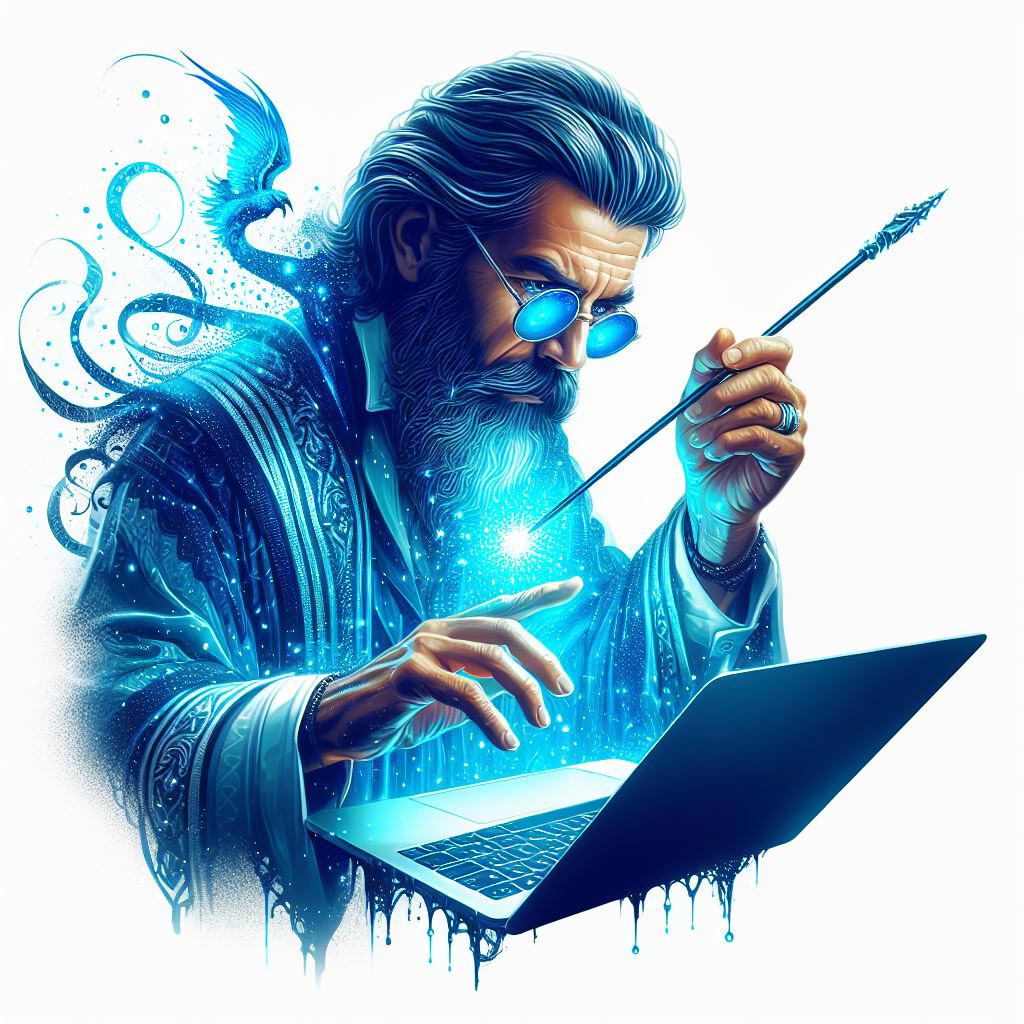
Eric Matalov
One of Framer's standout features is the ability to create and share custom templates. If you're a designer looking to leverage Framer templates, this guide is for you.
Framer, a powerful no-code web design and prototyping tool, has empowered designers and developers to build stunning interactive websites and applications. One of its standout features is the ability to create and share custom templates. These templates not only streamline the design process but also open up avenues for income generation and community contribution. If you're a designer looking to leverage Framer templates, this guide is for you.
Why Framer Templates?
Framer templates offer numerous advantages:
Efficiency: Templates provide a solid foundation for your projects, saving valuable time and effort in the initial setup phase.
Consistency: Templates help maintain a uniform look and feel across different pages or projects, contributing to a cohesive brand identity.
Customization: Framer's flexibility allows for extensive customization, enabling you to tailor templates to your specific needs and preferences.
Income Potential: Well-designed and functional Framer templates can be sold on marketplaces, offering designers an additional revenue stream.
Community Contribution: By sharing your templates, you contribute to the Framer ecosystem and help fellow designers in their creative endeavors.
Getting Started: Essential Steps
Conceptualization:
Define Your Purpose: What kind of template do you want to create? Is it a portfolio template, a landing page, an e-commerce template, or something else?
Target Audience: Who will be using your template? Understanding your audience helps you design with their needs and preferences in mind.
Design in Framer:
Structure and Layout: Start by outlining the basic structure of your template using frames and components. Pay attention to hierarchy, spacing, and alignment.
Visual Elements: Choose a visually appealing color palette, typography, and imagery that align with your template's purpose and target audience.
Interactions: Framer's strength lies in its interactive features. Incorporate smooth animations, transitions, and micro-interactions to enhance the user experience.
Components and Reusability:
Modular Design: Break down your template into reusable components like headers, footers, navigation menus, and content blocks. This not only makes your template easier to manage but also allows for greater customization.
Master Components: Utilize Framer's "Master Component" feature to create instances that automatically update when the master is modified, ensuring consistency throughout your template.
Responsiveness:
Mobile-First Approach: Design your template with a mobile-first mindset, ensuring it adapts seamlessly to different screen sizes and devices.
Responsive Breakpoints: Define breakpoints for tablets, desktops, and other screen sizes to optimize the layout and experience across various platforms.
Testing and Refinement:
Preview and Iterate: Regularly preview your template on different devices and browsers to catch any layout issues or inconsistencies.
User Feedback: Gather feedback from peers or potential users to identify areas for improvement and ensure your template meets user expectations.
Advanced Tips for Creating Stellar Framer Templates
SEO Optimization: If you intend to publish your template online, incorporate basic SEO practices like optimizing meta tags, using descriptive alt text for images, and ensuring fast loading times.
Accessibility: Design your templates with accessibility in mind, ensuring they are usable by individuals with disabilities. Follow web accessibility guidelines and use semantic HTML.
Performance: Strive for a lightweight and performant template by optimizing images, minimizing unnecessary code, and using efficient loading techniques.
Sharing and Monetizing Your Templates
Once your template is ready, you have several options for sharing and potentially monetizing it:
Framer Marketplace: Framer has its own marketplace where you can list your templates for sale.
Third-Party Marketplaces: Explore platforms like Creative Market or Gumroad to reach a wider audience and sell your templates.
Portfolio Showcase: If you're primarily focused on showcasing your design skills, feature your templates prominently on your portfolio website.
Open-Source Contribution: Consider sharing your templates as open-source projects on platforms like GitHub to give back to the design community.
The Future of Framer Templates
As no-code tools continue to gain popularity, the demand for high-quality Framer templates is only expected to grow. By mastering the art of creating these templates, designers can unlock new opportunities for creative expression, income generation, and community collaboration.
Let your imagination run wild, experiment with different styles and functionalities, and don't hesitate to share your creations with the world.
